Podcast Editing Workflow: Expert Tips to Save 2 Hours Per Episode

The podcast editing workflow can be streamlined by implementing efficient techniques, utilizing appropriate software, and adopting best practices, potentially saving up to two hours per episode.
Is your podcast editing workflow eating up too much of your precious time? Discover expert tips to streamline your process and potentially save two hours per episode, allowing you to focus on creating great content.
Optimize your podcast editing setup
Setting up your editing environment correctly can dramatically impact your speed and efficiency. A well-organized workspace, both physically and digitally, reduces time wasted searching for files, plugins, or the right settings. Let’s get into how you should optimize your podcast editing setup for maximum productivity.
Choosing the right DAW
A Digital Audio Workstation (DAW) is the core of your editing process. Selecting the right one can save you time and hassle. Consider factors like ease of use, compatibility with your equipment, and the features tailored to podcasting.
Popular DAWs for podcasting include Adobe Audition, Audacity (free), and Logic Pro X. Each has unique strengths, so research and experiment to find the one that best fits your needs.
Essential plugins and tools
Plugins and tools can automate tasks, enhance audio quality, and add polish to your podcast. Investing in a few key plugins can significantly cut down on manual editing time.
- Noise reduction plugins: Remove unwanted background noise quickly and easily.
- EQ and compression tools: Improve the clarity and consistency of your audio.
- Automation tools: Automate repetitive tasks like leveling and trimming.
A streamlined editing setup not only saves time but also improves the overall quality of your podcast. By carefully selecting your DAW, plugins, and physical setup, you create an environment conducive to efficient and enjoyable editing.
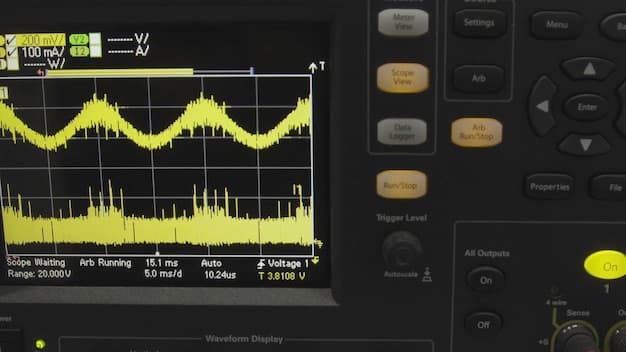
Develop an efficient editing workflow
A consistent and well-planned editing workflow is crucial to saving time. Without a structured approach, you’re likely to waste time bouncing between tasks and making unnecessary adjustments. Read on to learn hot to develop an efficient podcast editing workflow for improved podcasting efficiency.
Creating a pre-editing checklist
Before you even open your DAW, create a pre-editing checklist. This simple step ensures you have everything you need ready and avoids interruptions during the editing process.
Your checklist should include tasks like backing up your audio files, organizing your raw recordings, and setting up your project file with the correct settings. Taking the time to prepare upfront can prevent problems down the line.
Batch processing common tasks
Batch processing involves performing the same task on multiple files at once. This can save you a significant amount of time, especially when dealing with repetitive tasks like noise reduction or leveling.
- Normalize audio levels: Ensure all your files have consistent volume levels.
- Apply noise reduction: Remove background noise from multiple files simultaneously.
- Add intro/outro music: Insert your theme music into all episodes in one go.
Keyboard shortcuts and macros
Mastering keyboard shortcuts and macros allows you to perform actions quickly without navigating through menus. This small change can add up to significant time savings over the long run.
Most DAWs allow you to customize keyboard shortcuts to suit your preferences. Spend some time learning and memorizing the shortcuts for the tasks you perform most frequently.
By creating a pre-editing checklist, batch processing common tasks, and mastering keyboard shortcuts, you can significantly improve your editing efficiency and save valuable time.
Leverage templates and presets
Templates and presets are pre-configured settings and layouts that you can reuse for each episode. This not only saves time but also ensures consistency across your podcast. Let´s learn more about leveraging templates and presets for podcasting.
Creating episode templates
An episode template is a pre-built project file with all the necessary tracks, plugins, and settings already in place. This eliminates the need to start from scratch with each new episode.
Your template should include tracks for the host, guests, intro music, outro music, and any other recurring elements. Customize the template with your preferred settings for EQ, compression, and noise reduction.
Saving and reusing effect chain presets
Effect chain presets allow you to save and reuse your settings for plugins like EQ, compression, and noise reduction. This ensures consistent sound quality across episodes and saves you from having to recreate settings each time.
- Vocal EQ presets: Save your preferred EQ settings for different voices.
- Compression presets: Reuse your compression settings to achieve consistent dynamic range.
- Noise reduction presets: Apply the same noise reduction settings to all episodes.
Templates and presets are powerful tools for streamlining your podcast editing workflow. By using them effectively, you save time and ensure a consistent, high-quality listening experience for your audience.
Taking the time to create and refine your templates and presets is an investment that pays off with every episode you produce.
Implement time-saving editing techniques
Beyond setting up an efficient workflow, there are specific editing techniques that can save you time in the trenches. Mastering these techniques can help you cut down on editing time without sacrificing quality. Here are some more tips to implement time-saving editing techniques with ease.
Editing while recording
One of the most effective ways to save time in post-production is to edit during the recording process. This involves being mindful of your speech patterns, avoiding unnecessary pauses, and minimizing mistakes.
Encourage your guests to do the same by providing them with clear guidelines before the recording. This practice reduces the amount of editing needed later on.
Using the “silence finder” tool
The “silence finder” tool automatically detects and removes long pauses and silences in your audio. This can save you a significant amount of time compared to manually identifying and removing these sections.
Most DAWs have a built-in silence finder tool, or you can use a dedicated plugin. Experiment with the settings to find the right balance between removing silences and preserving natural pauses.
Smart trimming
Smart trimming involves making quick, precise edits to remove unwanted sections of audio. This requires a good ear and a sharp eye for detail.
Use keyboard shortcuts to zoom in and out of the waveform and make precise cuts. Experiment with different trimming techniques to find the one that works best for you like ripple delete.
By editing while recording, using the “silence finder” tool, and mastering smart trimming, you can significantly reduce the amount of time you spend editing each episode.
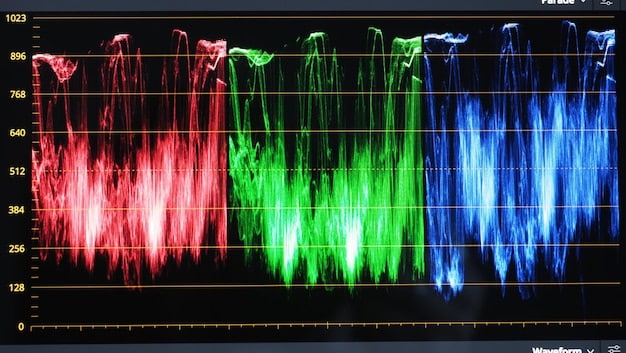
Outsource or automate tasks
Sometimes, the best way to save time is to delegate tasks to others or automate them using software. If your budget allows, consider outsourcing some of your editing work. Or simply learn how to automate tasks so you can handle more workload. Lets dive into how you can outsource or automate some tasks when podcasting.
Hiring a podcast editor
Hiring a professional podcast editor can free up your time to focus on content creation and promotion. A skilled editor can handle all aspects of post-production, from noise reduction and leveling to adding music and sound effects.
When hiring an editor, look for someone with experience in podcasting and a strong understanding of audio editing principles. Be sure to provide clear guidelines and feedback to ensure they meet your expectations.
Using transcription services
Transcription services convert your audio into text. This can be useful for creating show notes, blog posts, or social media content.
- Automated transcription: Use automated services like Otter.ai for quick and affordable transcriptions.
- Human transcription: Opt for human transcription services for higher accuracy.
Automating social media promotion
Automating your social media promotion can save you time and ensure your podcast reaches a wider audience.
Use tools like Buffer or Hootsuite to schedule posts, track engagement, and automate repetitive tasks. This allows you to maintain a consistent presence on social media without spending hours each week.
Outsourcing and automating podcasting tasks, such as hiring a podcast editor and using transcription services can significantly reduce your workload and free up your time to focus on other important aspects of your podcast.
Track your editing time and identify bottlenecks
To truly optimize your podcast editing workflow, it’s essential to track your time and identify bottlenecks. This allows you to pinpoint areas where you’re wasting time and make targeted improvements.
Using time-tracking software
Use time-tracking software to record how long you spend on each editing task. This provides valuable insights into where your time is going.
Popular time-tracking tools include Toggl Track, RescueTime, and Clockify. These tools allow you to track your time manually or automatically and generate reports to analyze your productivity.
Analyzing your workflow
Once you’ve tracked your editing time, analyze your workflow to identify bottlenecks.
- Review your time-tracking data: Look for tasks that consistently take longer than expected.
- Identify pain points: Note down any tasks that you find frustrating or time-consuming.
- Solicit feedback: Ask others for their thoughts on your workflow.
Tracking editing time and analyzing the workflow allows you to optimize and adjust processes and improve efficiency over the long term.
Experimenting with different techniques
Don’t be afraid to experiment with different editing techniques to see what works best for you. Try new plugins, workflows, or tools and track the results.
By continuously experimenting and refining your approach, you can steadily improve your editing efficiency and save even more time.
By tracking your editing time, analyzing your workflow, and experimenting with different techniques, you can continuously optimize your podcast editing workflow and save time. This data-driven approach ensures that you’re making informed decisions and maximizing your productivity.
| Key Concept | Brief Description |
|---|---|
| 🛠️ Optimize Setup | Choose the right DAW, plugins, and tools to enhance your editing speed. |
| ⚙️ Efficient Workflow | Batch process tasks, use presets, and refine your editing for faster turnaround. |
| ⏱️ Time Tracking | Track editing time to identify bottlenecks and optimize your process. |
| 🤝 Outsource Tasks | Consider hiring editors or using transcription services to save more time. |
Frequently Asked Questions
▼
Popular DAWs for podcasting include Adobe Audition, Audacity (free), and Logic Pro X. Experiment to find which one fits your needs.
▼
Templates provide pre-built projects with tracks and settings in place, saving time and ensuring consistency.
▼
Noise reduction, EQ, and compression tools enhance audio quality and automate editing tasks.
▼
Time-tracking software help you record how long you spend on each task, pinpointing areas of improvement.
▼
If your budget permits, hire a skilled editor to free up time for content creation and promotion.
Conclusion
By implementing these expert tips, you can significantly streamline your podcast editing workflow, saving up to two hours per episode. Optimize your setup, develop an efficient workflow, leverage templates, use shortcuts, and track your time to continuously improve your efficiency.





