Podcast Editing Software: Save 10 Hours/Week in 2025? (US Review)

Podcast editing software is crucial for US podcasters aiming to streamline their workflow and improve audio quality; selecting the right tool can potentially save up to 10 hours per week in editing time by 2025.
For US podcasters, time is money. Finding the right podcast editing software isn’t just about cleaning up audio; it’s about reclaiming your valuable time, potentially saving you 10 hours per week in 2025.
Choosing the Right Podcast Editing Software in 2025
The world of podcast editing software is vast and ever-evolving. Selecting the perfect tool can feel overwhelming, especially for US podcasters juggling content creation, marketing, and audience engagement.
This section aims to simplify your decision-making process, highlighting key considerations and emerging trends that will shape the podcasting landscape in 2025.
Key Features to Look For
Not all podcast editing software is created equal. Before committing to a specific platform, assess your needs and prioritize features that align with your workflow.
Here are some essential elements to consider:
- Multi-track Editing: Essential for complex audio arrangements and layering multiple sound elements.
- Noise Reduction: Crucial for eliminating unwanted background noise and ensuring clear audio quality.
- EQ and Compression: Vital for shaping the sound and ensuring a balanced and professional listening experience.
- Automation Tools: Can significantly speed up repetitive tasks like removing silences or normalizing audio levels.
Investing in software with these features can dramatically improve the quality of your podcast and save you countless hours of manual editing.
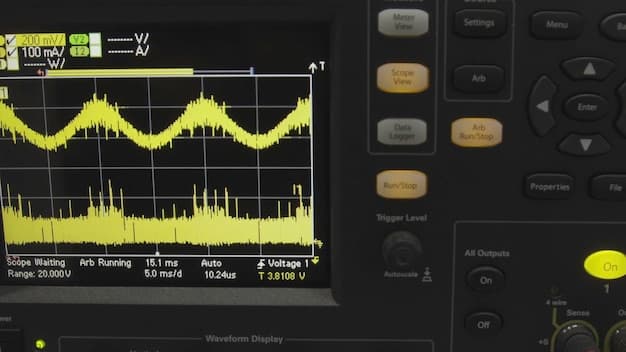
The right software can also enhance collaboration with other podcasters. It allows you to easily share project elements and provide clear and concise feedback.
Top Podcast Editing Software Options for US Podcasters
Let’s dive into some of the leading contenders in the podcast editing software arena. These platforms cater to different skill levels and budgets, so you’re sure to find a suitable option.
Remember to consider your specific needs and priorities when evaluating each software.
Adobe Audition
A professional-grade audio editing suite, Adobe Audition offers unparalleled power and flexibility. However, its steep learning curve and subscription-based pricing may not suit all podcasters.
Descript
Descript revolutionizes podcast editing with its text-based approach. Edit your audio by editing the transcribed text, making it incredibly intuitive and efficient. It also has great AI features to remove filler words and overlong pauses.
Audacity
Audacity is a free, open-source audio editor that packs a surprising amount of features. While it lacks the polished interface of paid options, it’s a solid choice for budget-conscious podcasters. Great for noise reduction, but has a steep learning curve and no live support.
Investing in a paid software package provides a more sophisticated and streamlined experience. Using free software packages offers some basic functionality, with fewer customer support options.
Workflow Optimization: Saving 10 Hours a Week
How can the right podcast editing software actually save you 10 hours per week? It all comes down to workflow optimization. The software that can save users the most time are ones that can remove many of the manual processes of editing.
Here’s how you can leverage software features to reduce editing time:
- Batch Processing: Automate repetitive tasks like noise reduction and audio normalization across multiple files.
- Templates and Presets: Create and save editing templates for consistent audio quality and style.
- Keyboard Shortcuts: Master keyboard shortcuts to speed up common editing tasks.
By streamlining your workflow, you can minimize tedious tasks and focus on creative aspects of podcasting. This improves the end quality of your podcast as well.
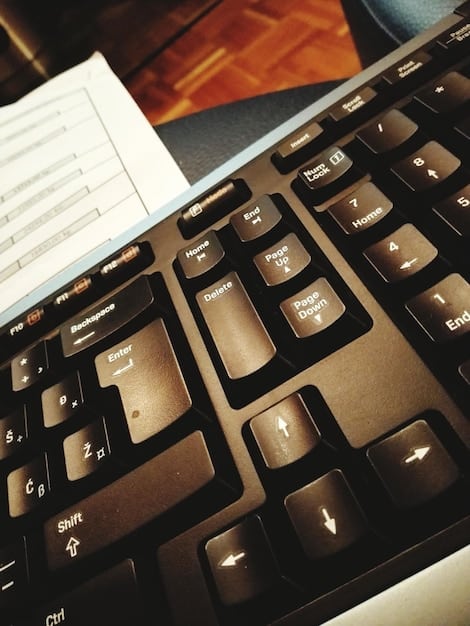
Podcast workflow optimization leads to less time editing and quicker time to releasing the episodes. This is a great option for users who are running many different podcasts at one time.
AI-Powered Editing: The Future of Podcasting
Artificial intelligence (AI) is poised to transform podcast editing. AI-powered tools can automate tasks like noise reduction, audio enhancement, and even content generation.
This is changing the game for podcasters. Some can only use certain AI programs as others are blocked in their country. It’s always good to review this before going forward with AI integration.
AI Noise Reduction
Say goodbye to background noise with AI-powered noise reduction. These tools can intelligently identify and eliminate unwanted sounds, leaving you with crystal-clear audio.
Automated Editing Assistance
Some software can automatically detect and correct errors, such as awkward pauses or filler words. Time savings can be huge!
AI is now changing podcasting by changing transcription and giving feedback in real time. This will improve the podcasting industry for all future podcasters coming up.
Collaboration and Remote Editing
In today’s digital age, collaboration is key. The right podcast editing software should facilitate seamless collaboration with remote team members.
Consider these features:
- Cloud-Based Projects: Enables easy access to project files from anywhere in the world.
- Real-Time Collaboration: Allows multiple users to work on the same project simultaneously.
- Integrated Communication Tools: Facilitates communication and feedback within the editing software.
With collaborative software, the best quality podcast can reach production even when working on a remote team.
The Podcaster’s Budget: Free vs. Paid Software
Budget is a significant consideration for most podcasters. Thankfully, there are both free and paid podcast editing software options available.
Free software, like Audacity, offers basic functionality but may lack advanced features and customer support. Paid software typically provides a more comprehensive and user-friendly experience.
Consider your budget, skill level, and long-term goals when choosing between free and paid software.
| Key Aspect | Brief Description |
|---|---|
| ⏱️ Time Savings | Right software can cut editing time down by 10 hours/week. |
| 🤖 AI Integration | AI helps with audio cleaning and automation. |
| 🤝 Collaboration | Cloud accessibility and communication tools. |
| 💰 Budget | Free options are good for beginners, paid for professionals. |
Frequently Asked Questions
▼
The multi-track editing is most important, enabling complex audio layering and arrangement for a richer experience.
▼
AI can automate noise reduction, enhance audio quality, and even assist with content generation, saving podcasters time. It also gives real time feedback!
▼
Not usually. As the company grows, the program that they are using must grow with it. This means finding better software.
▼
It enables remote teams to work on projects simultaneously, share files easily, and communicate effectively, streamlining production.
▼
Yes, software can dramatically reduce editing time by automating redundant tasks. Features like batch processing are a great time resource.
Conclusion
Choosing the right podcast editing software is a critical decision for US podcasters looking to elevate their production quality and maximize efficiency. By carefully evaluating your needs, exploring available options, and embracing emerging technologies like AI, you can unlock significant time savings and produce top-tier content.





